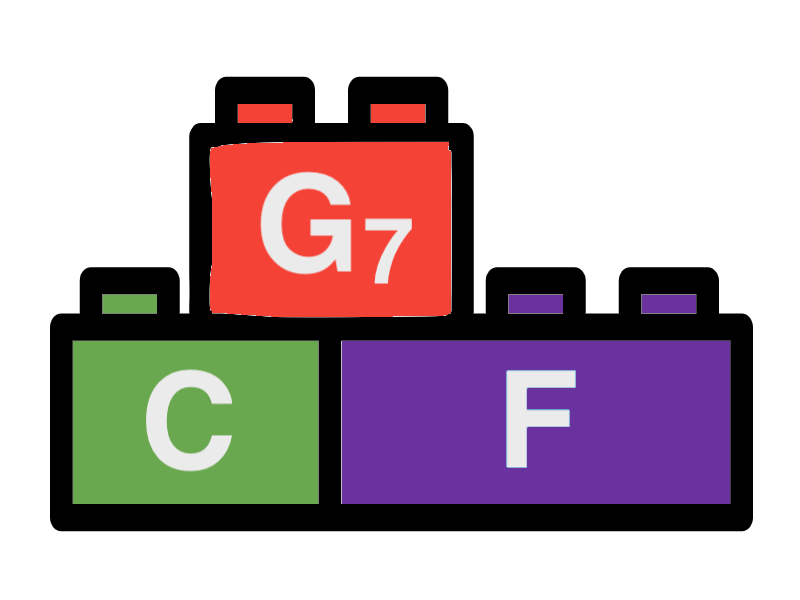Mixes
A mix in Songbuilder is a combination of patterns that can be used to create a musical composition. In the mix editor tool, the user can select from existing patterns or create new ones. When creating instrument patterns, the user can assign a particular instrument to each track in the mix. A track in a mix is a combination of a pattern and an instrument. It's important to note that when the mix is exported as MIDI data, multiple tracks that use the same instrument will share the same MIDI track.
For each track in a mix, the user can define the following properties:
- A relative volume: the volume at which the track should be played in relation to other tracks in the mix
- The octave for instrument patterns: the octave in which the instrument should be played. The default value is 4, but the user can choose higher or lower values to shift the tonality of the track.
In addition to track-specific properties, the user can also specify the following properties for the mix as a whole:
- A name: a user-defined name for the mix
- The length in number of measures: the number of measures that the mix should repeat for. If a track has a shorter length than the mix, it will be repeated to fill the length of the mix.
- The measure base: the number of beats per measure in the mix
- A default tempo: the tempo at which the mix is designed to be played in BPM. When the mix is used in a song, the song's tempo will override the mix's default tempo.
Users can save their mixes as presets, which can be reused in different songs. This allows them to easily reuse their favorite mixes and saves time when creating new compositions.