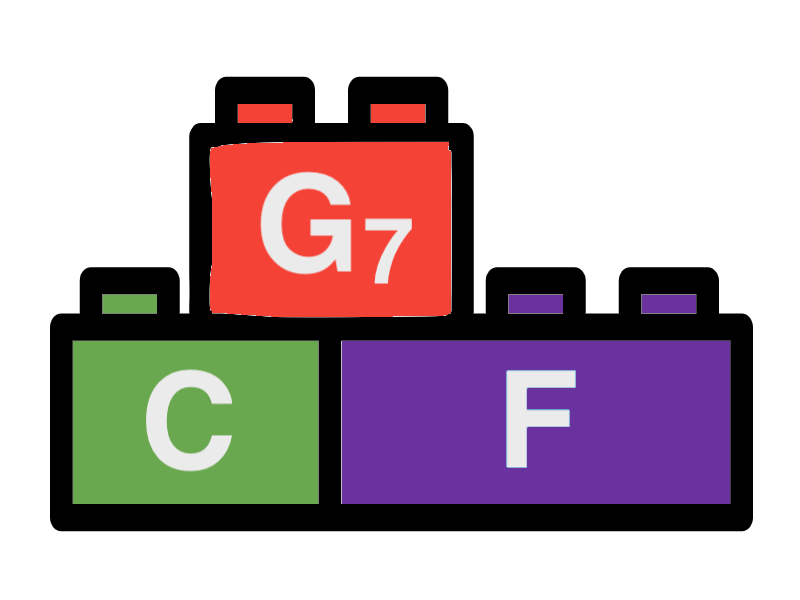Songs
Songbuilder is a tool that allows you to create backing tracks for songs by organizing chord progressions and sections based on a chord chart. To create a song in Songbuilder, you start by creating sections, such as verses, choruses, and bridges, and organizing them in a logical way. Each section consists of one or more chord progressions, which should be organized to reuse repetitive chord patterns
You can duplicate a section and make changes to it, and those changes will be reflected in all duplicated sections. You can also move, edit, or delete sections once they have been created. In addition, you can add "events" to sections, such as mix changes and endings, to further customize your song.
There are currently two types of events in Songbuilder: mix changes and endings. A mix change event allows you to change the default rhythmic pattern mix for a section, and it will be applied to all duplicated sections. An ending event means that the last measure of the section will only be displayed as a whole note for all pattern parts of the mix. Unlike mix changes, endings are only applied to the selected repetition.
In Songbuilder, you can also define and modify several properties of a song, including:
- The name of the song: This is the title of the song, which can be anything you want
- The key of the song: The key of a song refers to the tonality of the music, which is determined by the scale and the chords used. You can specify the key of your song in Songbuilder by selecting a key from a list of options.
- The tempo of the song: The tempo of a song is the speed at which it is played, measured in beats per minute (BPM). You can specify the tempo of your song in Songbuilder by entering a number in the BPM field
- The measure base: The measure base determines how many beats are in a measure, which can affect the rhythmic structure of the song. You can specify the measure base in Songbuilder by selecting a number of beats per measure from a list of options.
- Saving the current MIDI map: In Songbuilder, you can save the current MIDI map, which is an assignment of MIDI instruments to Songbuilder instrument types. This allows you use different instrument set for different songs.
By defining and modifying these properties, you can customize the song to your liking and create a unique backing track.